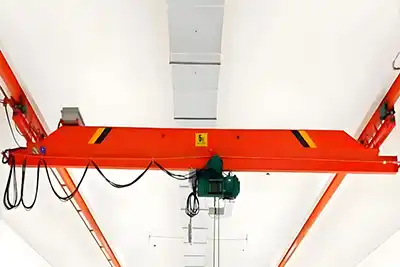Smart Port: Architecture of an Automated Gantry Crane System
Smart Port: Architecture of an Automated Gantry Crane System
What is a Smart Port?
A smart port uses digital tools and automation to improve how a port works.
It focuses on speed, safety, and smart decision-making.
These ports use sensors, software, and real-time data.
The goal is to move goods faster, use less energy, and reduce mistakes.
In short, a smart port is all about using technology to work smarter, not harder.

rail mounted gantry crane for ports
Why Automation Matters in Ports
Ports handle thousands of containers daily.
Doing all of this by hand takes time and leads to errors.
Automation helps solve this.
It lets machines do the heavy lifting, literally and digitally.
Here’s what automation brings to the table:
- Faster container movement
- Less human error
- Safer working conditions
- 24/7 operations without fatigue
It’s like upgrading from a flip phone to a smartphone—once you try it, there’s no going back.
Gantry Cranes: The Backbone of Container Handling
Gantry cranes are huge machines that move containers between ships and the yard.
They play a central role in every container terminal.
When they work faster, the whole port works faster.
That’s why automating gantry cranes is a big deal.
With automation:
- Cranes can work with pinpoint accuracy
- Operators can control them from a distance
- Less downtime and smoother flow of goods
So, a well-run crane system means a well-run port.
What This Guide Is About
This guide breaks down how automated gantry crane systems work.
We’ll look at the key parts that make them tick and how they all connect.
You’ll learn about:
- What systems control the cranes
- How humans still play a role
- How data keeps everything running smoothly
Whether you're in port planning, crane design, or operations, this will give you a strong starting point. Let’s dive in and explore how these smart cranes shape the ports of the future.
Key Components of the Automated Gantry Crane System
Automatic Crane Control System (ACCS)
The Automatic Crane Control System (ACCS) is the core of crane automation in a smart port.
It allows the gantry crane to perform complex operations without a human sitting in the control cabin.
It’s all about precision, safety, and nonstop performance.

Main Role of the ACCS
The ACCS is a software-driven control system. It connects to the crane's motors, sensors, cameras, and logic units.
It tells the crane when and how to move—whether it’s running along the rails, lifting a container, or placing it down.
It makes hundreds of small decisions every second to keep everything running smoothly.
Key Functions of the ACCS
Let’s break down exactly what the ACCS controls:
Crane Path Control
- This function tells the entire gantry crane when to start, stop, speed up, or slow down.
- It maps the shortest and safest route for the crane to travel within its rail area.
- Built-in obstacle detection avoids collisions with nearby cranes, vehicles, or containers.
Trolley Positioning
- The trolley carries the hoist and spreader horizontally across the crane.
- The ACCS positions the trolley precisely above the target container or drop point.
- It adjusts in real time using data from laser sensors or encoders.
- This accuracy ensures containers are picked and placed in the right spot every time.
Hoist and Spreader Movement
- The hoist lifts and lowers the spreader (and the container attached).
- ACCS controls lifting speeds based on the container’s weight and target height.
- It also controls the spreader’s automatic locking and unlocking on the container corners.
- Smart control avoids sudden drops, hard landings, or swinging during travel.
Safety Monitoring
- ACCS constantly monitors the system using various sensors and safety zones.
- It checks for overloads, wind speed limits, emergency zones, and other risks.
- If anything goes wrong (like an object entering a danger zone), the system will slow down, stop, or trigger an alarm.
- Safety overrides are built in to prevent accidents.
Integration with Scheduling Algorithms
- ACCS isn’t just moving things randomly—it follows a plan.
- It connects with the port’s central scheduling system.
This scheduling software tells the crane:
- Which container to handle next
- Where it’s located in the yard or on the ship
- Where it needs to be placed
This integration avoids idle time and keeps the crane working efficiently alongside trucks, other cranes, and container stackers.
Equipment Control System (ECS): The Brain Behind Terminal Coordination
What is ECS?
The Equipment Control System (ECS) is a centralized platform responsible for managing all the automated machines across the port terminal. It handles real-time decision-making and keeps the entire flow of container movement running smoothly.
In simpler terms, ECS acts like a smart traffic controller. It gives instructions, tracks performance, and keeps different equipment—from gantry cranes to automated guided vehicles (AGVs)—working together.

Key Functions of ECS
Task Assignment to Terminal Equipment
ECS receives instructions from the Terminal Operating System (TOS) and then converts those into specific actions for each machine.
- It assigns tasks to the right crane, AGV, or yard machine.
- It picks machines based on current location, workload, and availability.
- It ensures that idle time is minimized and job queues are optimized.
Equipment Monitoring Across the Terminal
ECS constantly watches the status of every piece of equipment.
- If a machine is slower than expected, ECS can reroute tasks.
- It tracks delays and finds bottlenecks in the workflow.
- Performance data is collected and used for real-time corrections.
Communication with the Terminal Operating System (TOS)
ECS works as a bridge between the strategic planning level (TOS) and operational execution.
- TOS sends high-level job orders.
- ECS breaks them into machine instructions.
- It also sends progress updates back to the TOS so planners always know what’s going on.
Example: How ECS Works During Vessel Unloading
Imagine a container vessel docks at the port.
- TOS logs the details of the containers onboard.
- ECS selects a quay crane and tells it where to unload.
- At the same time, ECS sends AGVs to position themselves below the crane.
- As containers are unloaded, ECS directs the AGVs to yard storage.
- Yard cranes receive the next set of instructions to complete the cycle.
All this happens without manual input. ECS keeps the whole system in sync from start to finish.
Remote Operation Control System (ROCS): The Human Touch in Automation
What is ROCS?
ROCS is a system that lets trained operators control cranes remotely from a control center. They no longer sit in crane cabins. Instead, they use live camera feeds, joysticks, and sensor data to handle special operations.
This system brings comfort, safety, and better visibility to human operators while allowing cranes to function mostly on automation.
Core Functions of ROCS
Manual Operation for Delicate Tasks
Automation handles most of the lifting, but some tasks still need a human touch.
- When containers need perfect alignment on a truck or ship.
- When the container is in a hard-to-reach spot or not standard in shape.
- When weather or visibility conditions demand human attention.
Emergency Control
When something goes wrong, operators step in.
- If a crane’s sensors detect a problem, ROCS gives manual control to the operator.
- The operator uses cameras to review the situation and move the container safely.
- This helps prevent damage and downtime.
Real-Time Feedback Through Sensors and Cameras
ROCS provides full visibility and control through:
- Multiple live video streams from crane-mounted cameras.
- Sensor data showing container sway, load weight, wind speed, and more.
- On-screen alerts to warn about any safety risks or system faults.
Why ROCS Is Still Needed
Even in the most modern ports, there are situations where a trained human eye and hand are better than an algorithm. ROCS makes sure operators can still jump in when needed—quickly and safely.
It also improves working conditions. Operators stay in climate-controlled rooms instead of sitting high in crane cabins. That makes long shifts safer and less stressful.
System Architecture and Communication Flow
Understanding how all systems connect and talk to each other is critical in a smart port. This section explains how the architecture is set up and how the communication flow supports smooth crane operation.
Centralized vs. Distributed Architecture
Centralized Architecture
This setup uses a single main control unit to manage all cranes and equipment.
Advantages:
- Easier to manage from one place.
- Lower cost in small to mid-sized ports.
- Simple maintenance and software updates.
Disadvantages:
- One failure point can affect the whole system.
- May not scale well for very large terminals.
Distributed Architecture
In this model, each crane or equipment has its own local control unit, which works with a shared system.
Advantages:
- More reliable—if one unit fails, the others keep working.
- Scales better in large or complex terminals.
- Reduces network traffic since some decisions are made locally.
Disadvantages:
- Higher initial cost.
- More complex to manage and update across units.
Industry Trends
Many modern ports now use a hybrid approach. Key decisions are made centrally, but each machine also has a local controller for quick, low-level actions. This combines the best of both worlds: speed and stability.

Communication Interfaces
In an automated port, every machine and system needs to talk to each other in real-time. Here's how it works.
Crane ↔ ECS ↔ TOS Data Flow
- The TOS (Terminal Operating System) sends job orders to the ECS (Equipment Control System).
- ECS breaks these down and sends instructions to the cranes and other machines.
- Cranes report back their status and position, so ECS and TOS know the job’s progress.
This flow happens constantly, every second, to avoid delays.
Real-Time Data Transmission
- Data moves through wired connections like fiber optic cables or wireless networks like Wi-Fi or private 5G.
- Wireless setups are popular in larger yards where cables aren’t practical.
- The system ensures low latency—usually below 100 milliseconds—for quick reaction times.
Redundancy and Reliability
To avoid data loss or delays, systems include:
- Backup networks, often a mix of wired and wireless paths.
- Failover protocols, which switch to a backup system automatically if one fails.
- Regular system health checks and diagnostics.
This makes sure the system keeps running, even if part of it breaks.
Sensor and Data Feedback Loop
The system relies on real-time data to adjust crane actions. Here’s how the loop works.
Types of Sensors Used
- GPS: Tracks the crane’s location.
- LiDAR: Detects obstacles and maps the space in 3D.
- Cameras: Provide visual feedback for remote control and object detection.
- Load sensors: Monitor the container weight and balance.
- Wind sensors: Trigger safety pauses in strong conditions.
These sensors help the crane “see” its environment.
Data Processing and Response Time
Sensor data is processed immediately. The crane or control system:
- Checks the information for risks.
- Adjusts movement speed, stop points, or alignment if needed.
- Sends updates back to ECS and ROCS.
The whole loop happens within seconds. Fast response is critical for safety and precision.
AI and Machine Learning in Use
Modern ports are starting to use AI for better decision-making. For example:
- Predicting the fastest path for the crane trolley.
- Detecting abnormal load sway.
- Suggesting preemptive maintenance based on usage trends.
These tools don’t replace human oversight but help reduce downtime and boost efficiency.
Software and Integration
Software plays a huge role in the daily operation of an automated gantry crane system. It connects the crane’s hardware with the bigger digital ecosystem of the smart port. In this section, we break down how the different software pieces work together.
Crane Control Software
This is the brain that directly runs the crane.
It handles:
- Motion planning – how and when the crane moves.
- Load handling – how to pick up, lift, and set down containers safely.
- Diagnostics – checking sensors, motors, brakes, and control boards to make sure everything is working properly.
The software uses inputs from sensors to make real-time decisions. For example, if a container is swinging too much, it slows down the trolley or hoist automatically.
In modern systems, software updates can be done remotely. This means the crane can keep improving without replacing the hardware.
Integration with Port Management Software
The crane doesn’t work alone. It must be connected to other systems in the port.
Two of the key systems are:
- TOS (Terminal Operating System) – manages container locations, work orders, and overall yard operations.
- ERP (Enterprise Resource Planning) – links port operations with logistics, finance, and resource planning.
The crane control software receives tasks from the TOS, such as “move container X from stack A to truck bay B.” Then, it reports back when the job is done. The ERP system may use this data to track equipment usage or calculate service costs.
Tight integration helps avoid delays, track containers in real-time, and keep things flowing.
IoT Devices and Digital Twins
Smart ports are adding more IoT (Internet of Things) devices every year. These are small sensors and modules connected to the internet.
Some examples:
- Temperature and vibration sensors on motors
- Cameras and edge processors for object recognition
- Weather stations that update wind and visibility in real-time
All these devices feed data into a digital twin—a virtual copy of the port and its equipment. Operators can see what’s happening in real time, and even test out changes or simulate future tasks before they happen.
This reduces trial-and-error and helps predict problems before they stop operations.
Cybersecurity Considerations
The more connected the port is, the more important cybersecurity becomes.
Smart ports face risks like:
- Unauthorized access to control systems
- Data leaks of container schedules or customer info
- Malware that could shut down operations
To manage this, ports use:
- Firewalls and encrypted communications
- Role-based access control (only the right people can access sensitive systems)
- Regular audits and vulnerability testing
- Backup systems in case of attacks
Cybersecurity is not just an IT issue—it’s a core part of safe crane operation in smart ports.
Operational Workflow
An automated gantry crane system works in a carefully coordinated process. Every movement starts with a task and ends with a report. Here’s how it all fits together step by step.
Container Task Generation by the TOS
The process starts with the Terminal Operating System (TOS).
The TOS receives high-level work orders—like unloading a container ship or preparing containers for outgoing trucks. Based on the ship’s layout and container info, it creates detailed movement tasks.
Each task contains:
- Container ID
- Current location
- Target destination (e.g., yard position, truck bay)
- Handling priority and time windows
Once the tasks are ready, they’re passed on to the Equipment Control System.
ECS Assigns Tasks to Cranes
The Equipment Control System (ECS) acts like a traffic controller.
It takes tasks from the TOS and decides which crane or vehicle should handle each job. It considers:
- Crane availability
- Current workload
- Proximity to the task location
The ECS sends the assigned task to the crane’s automation system (ACCS), along with all required parameters.
At the same time, it keeps an eye on all other equipment to avoid overlap, delay, or safety risks.
ACCS Executes Movements
The Automatic Crane Control System (ACCS) takes over from here.
This system controls the crane directly. It plans the best path for:
- Trolley movement
- Hoist lift or lower
- Spreader positioning
During the lift, it reads sensor inputs to adjust speed, balance, and swing. It works without human help in most cases, unless the situation is too complex or unpredictable.
Every movement is tracked in real time.
ROCS Provides Manual Support When Needed
If there’s an edge case—like a misaligned container or poor visibility—the Remote Operation Control System (ROCS) steps in.
A human operator can:
- Take control of fine movements
- Reposition containers with higher accuracy
- Handle any emergency stop or reset
Operators usually work from a remote control room using video feeds, sensors, and touch-screen controls. They only step in when needed.
This setup keeps the system efficient while allowing for safety and flexibility.
Status Reporting and Performance Feedback
After each task is done, the crane sends a report back through the ECS to the TOS.
The report includes:
- Time taken
- Energy used
- Any issues or slowdowns
- Equipment condition (if applicable)
This feedback helps the system learn and improve. It also gives port managers real-time visibility into operations and equipment health.
All this data feeds into KPIs, analytics dashboards, and predictive maintenance tools.
Benefits of Automation in Gantry Cranes
Automating gantry crane systems in container ports brings a long list of benefits. It’s not just about doing things faster—it’s about doing them smarter, safer, and with better control.
Increased Handling Efficiency
Automated cranes move containers faster and more consistently.
They follow optimized paths, lift with precision, and avoid delays caused by human reaction time. They also handle containers non-stop, with no shift changes or fatigue.
This means more containers moved per hour and better port throughput.
Reduction in Human Error
With less manual handling, the chances of mistakes drop.
Automation prevents:
- Wrong container pickups
- Misplacement in the yard
- Damage from improper handling
Sensors, software, and task validation reduce risk, ensuring jobs are done right the first time.
24/7 Operation with Minimal Downtime
Automated cranes don’t sleep. They can work around the clock, rain or shine.
Scheduled maintenance is built into the system, so downtime is planned—not unexpected. Cranes also alert operators early if there’s a problem, reducing surprise breakdowns.
This means smoother operations day and night.
Enhanced Safety and Monitoring
Automation keeps people out of harm’s way.
Operators don’t need to work high up in cabins or near heavy moving equipment. Safety sensors and emergency controls monitor for risks and stop the system if needed.
Plus, remote operation reduces on-site traffic and human exposure in dangerous areas.
Data-Driven Decision Making
Automated systems generate a lot of data. This isn’t just for logs—it’s for making smarter decisions.
Ports can track:
- Equipment performance
- Crane cycle times
- Energy use
- Wear and tear
This data helps managers improve planning, boost efficiency, and schedule maintenance before issues become critical.
Challenges and Considerations
While automated gantry crane systems offer many benefits, they also come with a few important challenges. These must be carefully planned for, especially during the early stages of adoption.
Initial Cost and ROI Concerns
One of the biggest concerns is cost.
Automated systems require a large upfront investment. That includes not just the cranes, but also the software, control systems, and supporting infrastructure.
The return on investment (ROI) can take time. It depends on container volume, efficiency gains, and labor cost savings. For some ports, the payback is fast. For others, it may take years.
Infrastructure Requirements
Automation doesn’t work on its own. It depends on a solid setup.
Ports may need to:
- Upgrade power systems
- Improve network reliability
- Install sensors, cameras, and wireless coverage
- Build dedicated operator and control rooms
Not every port is ready for these changes without serious planning and construction.
Skillset and Training Needs for Operators
Automation doesn’t remove humans—it changes their role.
Operators and technicians need new skills:
- System monitoring
- Remote controls
- Basic software handling
- Maintenance of digital systems
Training takes time and money. But it’s essential to ensure smooth operation and safety.
Maintenance of Advanced Systems
Automated cranes are more complex than traditional ones.
They need regular checks on:
- Software updates
- Sensor calibration
- Communication systems
- Mechanical parts
Downtime from a failed sensor or a software glitch can still stop operations. So, the maintenance team needs both mechanical and IT expertise.
Handling Exceptions and Abnormal Conditions
Even the smartest system can face problems.
Examples include:
- Misaligned containers
- Unexpected obstacles
- Bad weather
- Power loss or signal dropouts
That’s where human operators step in. The system must allow fast manual takeover and clear communication channels for emergency response.

Conclusion
Recap of the Architecture
The automated gantry crane system is built on a layered structure:
- ACCS (Automatic Crane Control System) handles the real-time crane operations autonomously.
- ECS (Equipment Control System) supervises and coordinates equipment tasks across the terminal.
- ROCS (Remote Operation Control System) gives human operators the ability to step in when needed for fine adjustments or emergencies.
These systems work together to form the brain, nerves, and eyes of a smart port’s crane operation.
The Road Ahead for Smart Port Automation
Smart ports will continue to evolve. Expect more integration of:
- AI for predictive planning and efficiency gains
- Digital twin technology for simulation and real-time monitoring
- 5G and edge computing for faster communication and response times
Automation will become more adaptive and capable of handling complex conditions with minimal human input.
A Message to Port Stakeholders
If you're part of a port’s decision-making process, this is the time to act. Transitioning to smart systems:
- Boosts terminal productivity
- Improves safety and reduces human error
- Lowers long-term operating costs
Getting ahead in the smart port race starts with smart cranes. Intelligent systems aren't just the future—they're already proving their value today.